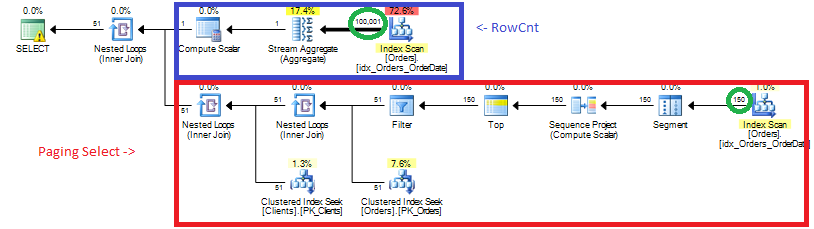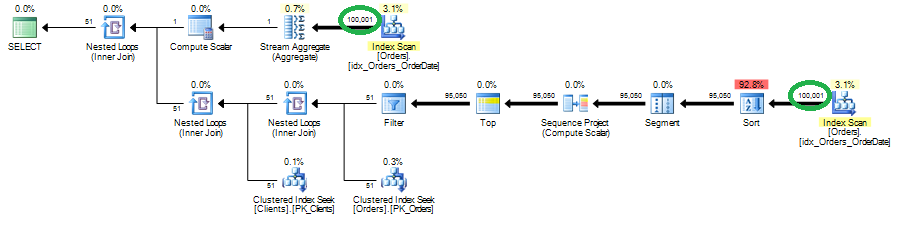Last week we saw how we can optimize server side paging with Microsoft SQL Server. The method works just fine although there is one other standard requirement for such tasks. Typically, when you want to display just one page of data in UI, you also need to provide an ability to navigate through the pages and, as result, you should know total number of the pages.
There are 2 ways how to accomplish it from the coding prospective. Obviously the simplest one is to have another select that counts # of rows and returns it either as the second result set or as output variable. It’s too trivial to show here. Let’s talk about the situation when we need to return this total row count as additional column in the result sets.
Let’s use the same tables from the last week. You can achieve this with the following SQL:

Let’s take a look at the plan. As you can see, SQL Server scans index twice. One time for RowCnt CTE. Another time for the paging. It worth to mention that because of the index and sorting order, paging part needs to scan only first 150 rows. Alternatively, if you change the sorting order, you’ll see:
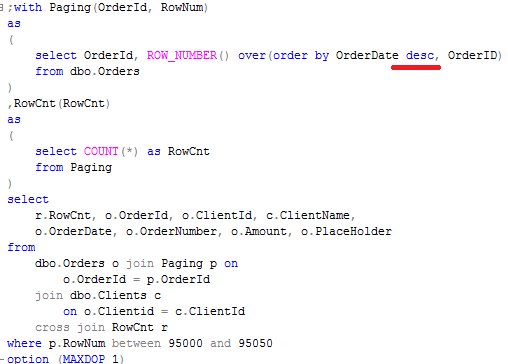
Same full index scan that time.
If you ask me what method is better, I’d say it’s more or less the matter of the personal preferences. There is no visible performance benefits in the either case. Obviously additional column introduces additional network traffic but it also is not the huge amount of data. So technically it would not matter if you move it to the separate select. But there are some cases when you have to support legacy code and need to return RowCnt in the main result set. In such case, second CTE with cross join introduces the elegant solution for such task.
Source code is available for download