UPDATE (2013/10/16): It is time to refresh the content. I am writing set of posts about SQL Server Storage engine – how it stores data and what happens in database files under the hood. Please check it here.
This is still work in progress and old content is available below.
I know, I spent too much time on the boring talk about “key decisions”, “performance problems” etc. Let’s finally start to talk about practical and useful things. I know, we’re ready to write the first “create table” statement. But before we do that, let’s take a look at how SQL Server stores data. All information below applies to both SQL Server 2005 and SQL Server 2008.
Everything is stored on 8K data pages (8060 bytes are technically available). 8 data pages (64K) combines into an extent. There are 2 types of extents – mixed extent which stores data pages belong to the different objects and uniform extent which stores data pages belong to the one object. First 8 pages for the objects are stored in the mixed extents, after that only uniform extents are used. All space allocation is done based on extents – 64K blocks regardless of the type (mixed or uniform).
There are a few special data pages types SQL Server is using to track extents allocation. Those pages are basically bitmaps – every bit handles one extent. So one page can cover 64,000 extents or almost 4Gb of data. Let’s take a quick look at them:
GAM – Global Allocation Map – tracks if extent are available for allocation or already in use.
SGAM – Shared Global Allocation Map – tracks if extents are mixed extent and have at least one data page available for use.
IAM – Index Allocation Map – tracks if extents are used by specific table/index.
There is also another special page type PFS – Page Free Space – tracks approximate amount of the free space in the page, as well as a few other things. One PFS page covers 8,088 pages or about 64Mb of data.
Let’s dive into one level deeper and take a look at the structure of the data page.
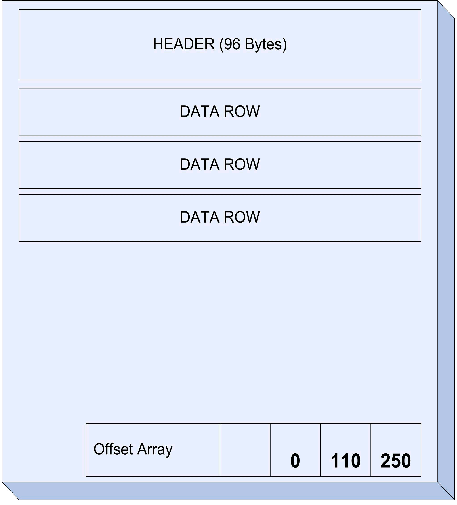
As you can see, first 96 bytes is the header. After that page contains the set of data rows and ends with offset array. 2 things are worth to mention. First – each row uses 2 extra bytes for offset storage. And second, data on the page is not sorted.
Let’s dive one level deeper and take a look at the classical data row structure for in-row data.
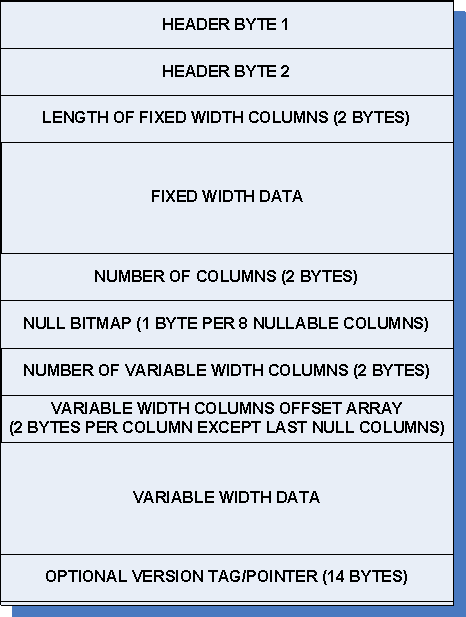
First 2 bytes contain header information. Next 2 bytes store the length of the fixed width data following by the data. Next are 2 bytes for the number of columns. Next, null bitmask (1 byte per 8 nullable columns). It follows by 2 bytes store number of variable width columns, variable width column offset array (2 bytes per variable column) and variable width data. And finally there is the optional 14 bytes pointer to the version store. This one is used for optimistic isolation levels (snapshot, read committed snapshot), MARS, etc.
So what is important. First of all, fixed width data always uses space even when null. Variable width data uses 2 extra bytes for offset storage for every value. Null values of variable width data are not stored although there are still 2 bytes in the offset array unless null values are last in the row. Sounds confusing? A little bit 🙂
So where does it lead us? Let’s think about the table which accepts some transactional data.
create table dbo.TranData
(
...
TranDate datetime not null,
Amount float not null,
IsApproved int not null,
IsPending int not null,
Created datetime not null constraint DEF_TranData_Created default (getDate())
...
)
5 fields we have in this table require 8 + 8 + 4 + 4 + 8 = 32 bytes. Now let’s think for a minute. Do we really need to store transaction date/time with precision up to 3 milliseconds? Would 1 minute be OK? Same about Created column. Can we use 1 second precision? What about Amount? Can we use smallmoney or maybe decimal(9,3)?
Let’s modify the table a little bit:
create table dbo.TranData
(
...
TranDate smalldatetime not null,
Amount decimal(9,3) not null,
IsApproved bit not null,
IsPending bit not null,
Created datetime2(0) not null constraint DEF_TranData_Created default (getDate())
...
)
Now it requires: 4 + 5 + 1 + 0 (8 bit fields shares 1 byte of storage space) + 6 = 16 bytes. We ended up with 16 bytes of saving. Not much. On other hand, this is about 16K per 1000 rows. Or about 16Mb per 1M rows. And what if your system collects 1M rows per day? It would be ~5.8Gb per year. What if you have 50M rows per day..? Finally it’s not only about the storage size. It greatly affects performance of the system because of the extra IO operations and other things (we will talk about it later).
So always use correct data types. But don’t be cheap – 65,000 customers is a lot when you start the project. In a year from now you will spend hundreds of hours altering your code and replacing CustomerId smallint to int. It is not worth it.
What is “There are 2 types of extents – mixed extent which stores data pages belong to the different objects and uniform extent which stores data pages belong to the one object.”
Great article – very helpful.
Naomi, thanks for the first comment ever. I finally have some readers! wow! 🙂
First 8 data pages belong to the (newly created) table/index would be stored in the “mixed extents”. Such extents stores data pages belong to the different tables/indexes/objects.
After object filled first 8 data pages in the mixed extents, all allocation and storage of the new data pages would be done by extents (8 data pages each).
Hi
Let me first thank you because your article is really helpful.
supose there is costomerId as smallint. and it filled 65,000 records after a year.
do this article means,if we want to change smallint to int, sql server would allocate new memory in the new location of memory for each rows and it lead to decrease performance?
Hi Morteza,
Well, if you alter the column type from smallint to int, it would create another 4 bytes column and keep original 2 bytes intact until you rebuild the clustered index. You can see this post: http://aboutsqlserver.com/2010/09/01/hidden-facts-about-table-alteration/ for more details.
Although I meant the different thing – technically you’re right – smaller row size leads to the better performance when you have a lot of data. Although you will pay the high price for refactoring if you make the wrong decision. CustomerId is the great example – it’s not the problem to change column type but if you need to also go through thousands lines of code and change all references from Int16 to Int32 – it would be completely different story.
Do you have a universal formula for calculating row size for any table? Or can this information be obtained by any of the functions?
Hi Naomi,
Not as far as I’m aware of. Well, technically you can estimate the “ideal” size of the data row using data length for the types (with some assumptions for variable width types) as well as estimate the overhead. Similarly to what I did above. But that’s the ideal situation – when you start to think about all possible cases, with variable data stored in row-overflow or in the LOB pages, possible data compression, sparse columns, optimistic locking, etc.. Keeping in mind that main point of that calculation is estimation how many rows you can keep on the page – all variables make it almost useless.
Hi,
I’ve got a question about the 14 bytes version tag in a data page. When snapshot isolation is enabled on a database, this 14 bytes version tag is stored in the data page of user database as well as in tempdb (copy of data page from user database being updateddeleted)?
Thanks,
Sion
Hi Sion,
There is no 14 bytes version pointer in the row until you modify it. And this introduces the problem – by modifying the row you are increasing the row size which can leads to page split and fragmentation. When you rebuild the index, 14 bytes pointer will go away. This is one of the reasons why it’s a good idea not to use FILLFACTOR=100 when you have optimistic isolation levels enabled.
As for TempDB – there is version store – it does not store the data page. It stores one or multiple old versions of the rows there
P.S. You can download demo scripts from my “Everything you wanted to know about indexes” presentation. Fragmentation script there illustrates behavior I described above. Or you can look at: http://aboutsqlserver.com/2011/09/08/locking-in-microsoft-sql-server-part-9-optimistic-transaction-isolation-levels-tanstaafl/
Tanx Dmitri….
Exactly the kind of information i needed 🙂