As we already know, SQL Server relies on statistics on optimization stage. Obviously, up-to-date and accurate statistics is the key. Let’s see when and how SQL Server manages it.
First of all, there are 3 properties on the database level (Options tab)

“Auto Update Statistics” – controls if statistics is updating automatically. If this option is enabled, SQL Server detects if statistics is outdated and updates it during the query execution. In most part of the cases this is desired behavior. One of the possible examples when you can choose to disable that – if data in the table is fairly stable and updates are coming in the multiple batches nightly. In such case you can disable the auto update and update it manually after all batches are loaded.
“Auto Update Statistics Asynchronously” – By default, statistics is updating synchronously. It means when system executes the query and detects that statistics is outdated, it updates the statistics and recompiles the query. This could introduce additional delay during statistics update phase and queries with low timeout settings could timeout. If you decide to use asynchronous statistics update, sql server generates the plan based on the outdated statistics and updates statistics in another thread.
“Auto Create Statistics” – By default SQL Server creates statistics automatically. You should leave it as is in most part of the cases.
By default, when you create an index, SQL Server automatically creates the statistics with the same name with index.

Sometimes SQL Server can create statistics on column level especially if there is the join operation on non-indexed column
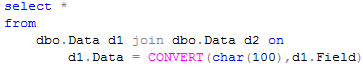

Based on the name convention you can see that this is automatically created statistics on the column 03 on the object with ID 0425A276 (hex). Let’s see that:

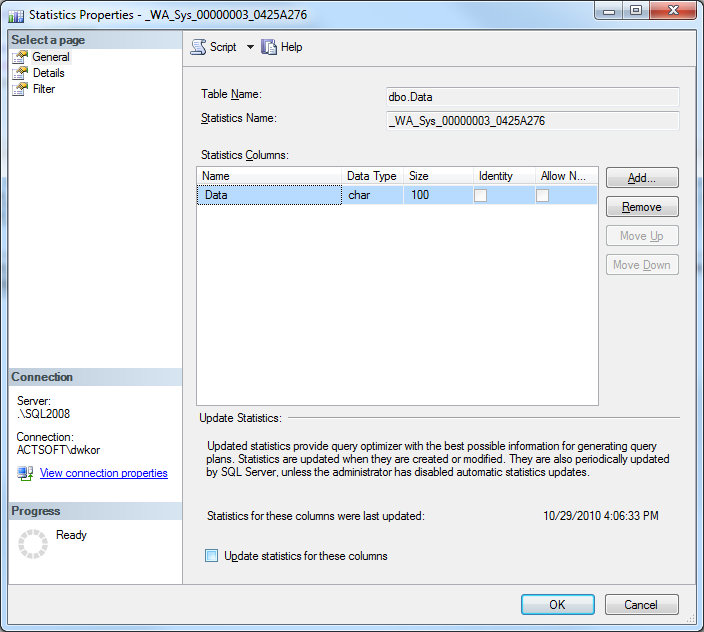
Next time we will talk when statistics is updating automatically and how to update it manually.